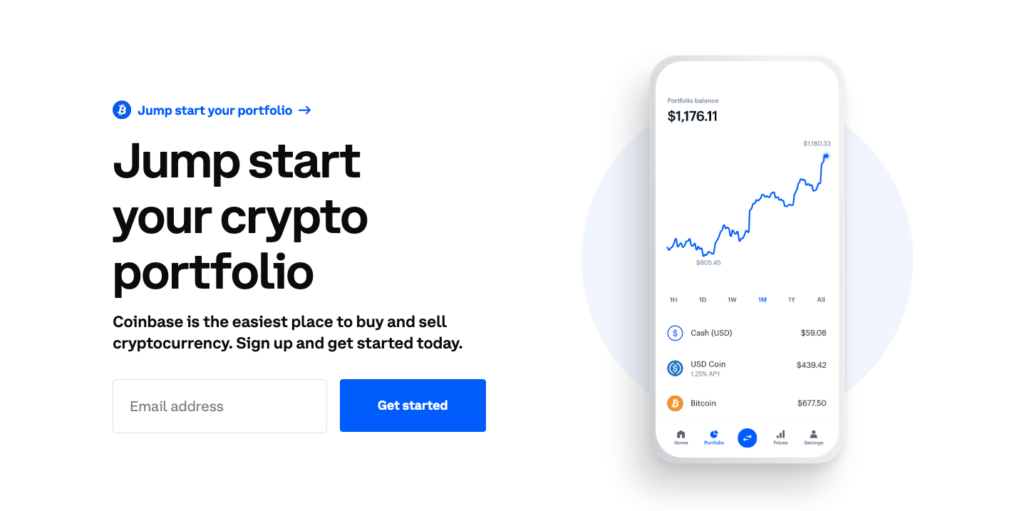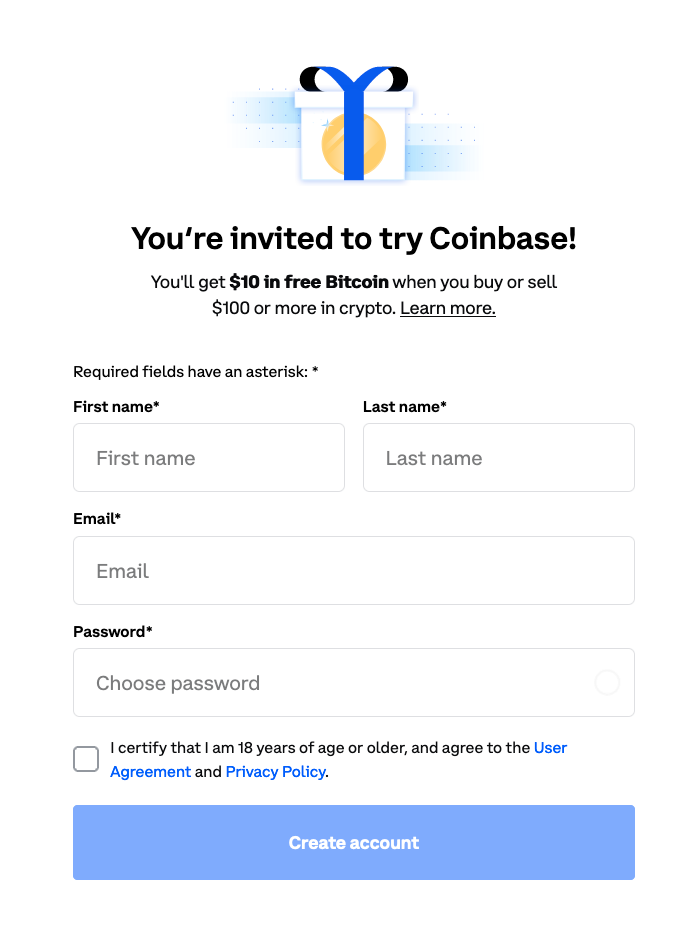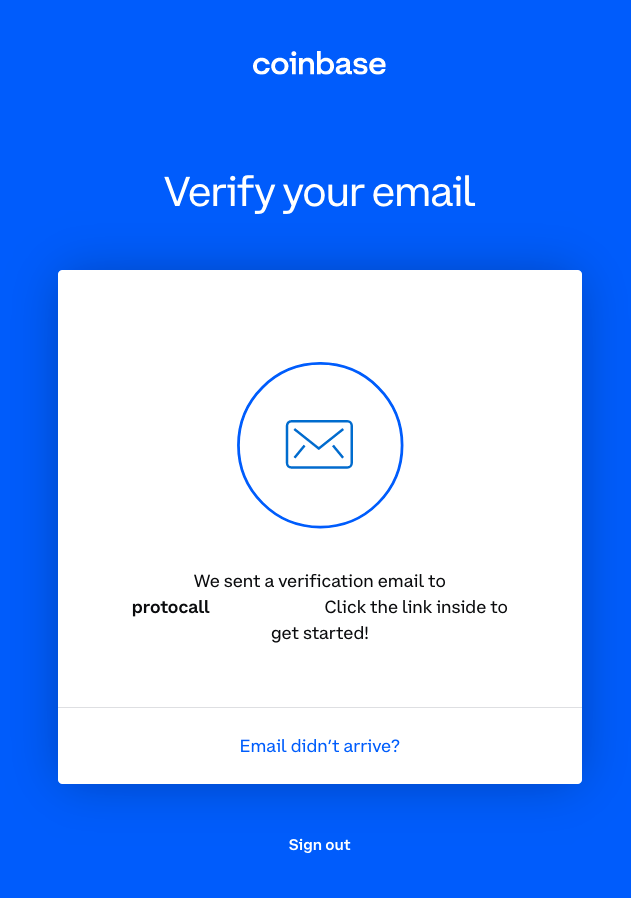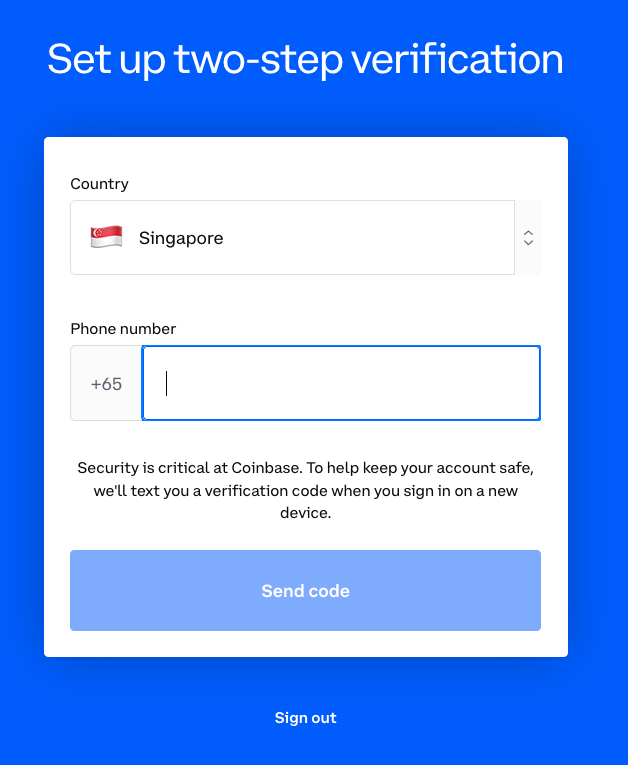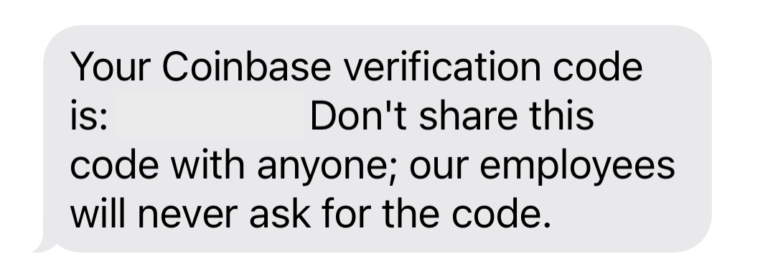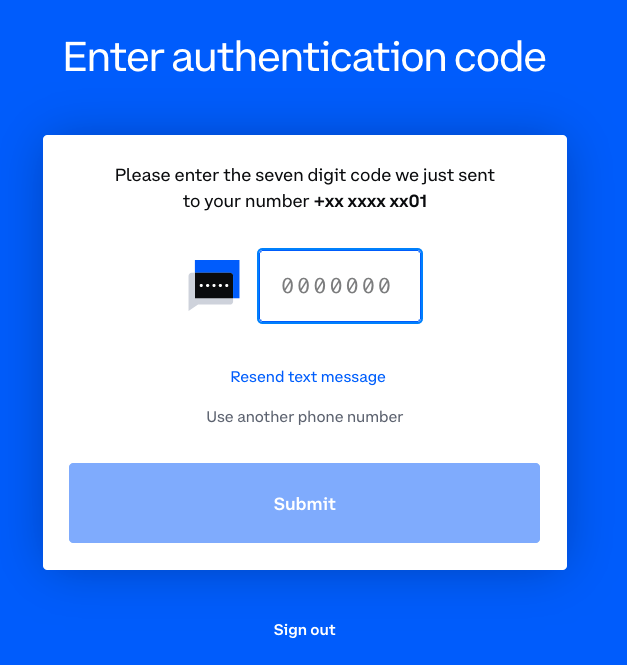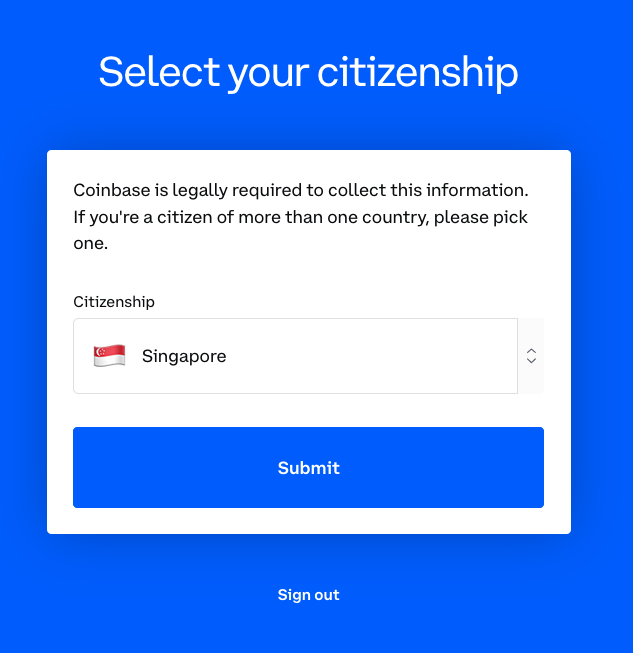Coinbase
Building the cryptoeconomy – a more fair, accessible, efficient, and transparent financial system enabled by crypto.
Coinbase started in 2012 with the radical idea that anyone, anywhere, should be able to easily and securely send and receive Bitcoin. Today, Coinbase offers a trusted and easy-to-use platform for accessing the broader cryptoeconomy.
Setting Up Coinbase Account
Step 1: Click to www.coinbase.com
Step 8: Fill in your personal information and complete the KYC procedure.
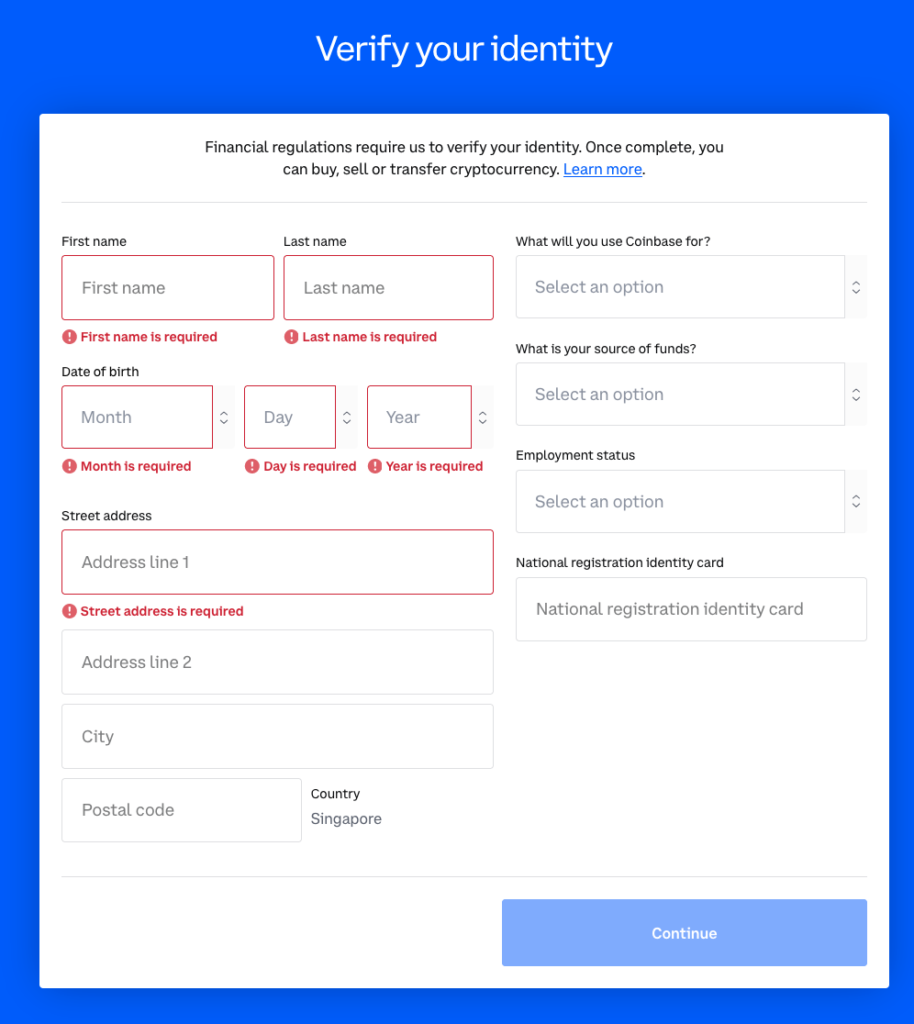
Securing your Coinbase account
Just as banks send an SMS to ensure that only the owner of the bank account can make a transaction, cryptocurrency exchanges also incorporate this added layer of security to help keep their customers safe.
Here, we will be showing you how to set up your 2FA on your accounts.
From the main dashboard, click on your profile at the top right of the page, followed by ‘Settings’.
From there, click on ‘Security’ on the top (tab) of the page.
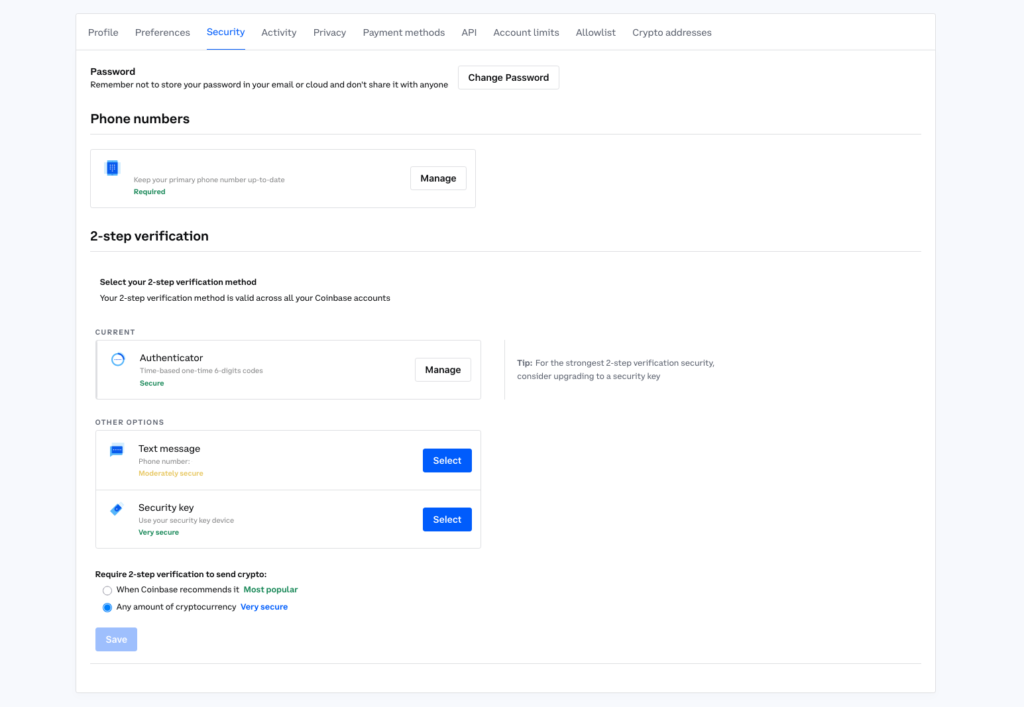
Select ‘2-step verification’
3 Options are available
- Google Authenticator
- Duo Mobile
- Microsoft Authenticator
We would recommend using Google Authenticator to secure your account.
Side note: What 2-step verification apps (TOTP) can I use?
With your account secured, it’s time to get some cryptocurrency!
Depositing Funds into your Coinbase account
From the main dashboard, click on your profile at the top right of the page, followed by ‘Settings’ and “Payment Methods” on the top (tab) of the page.
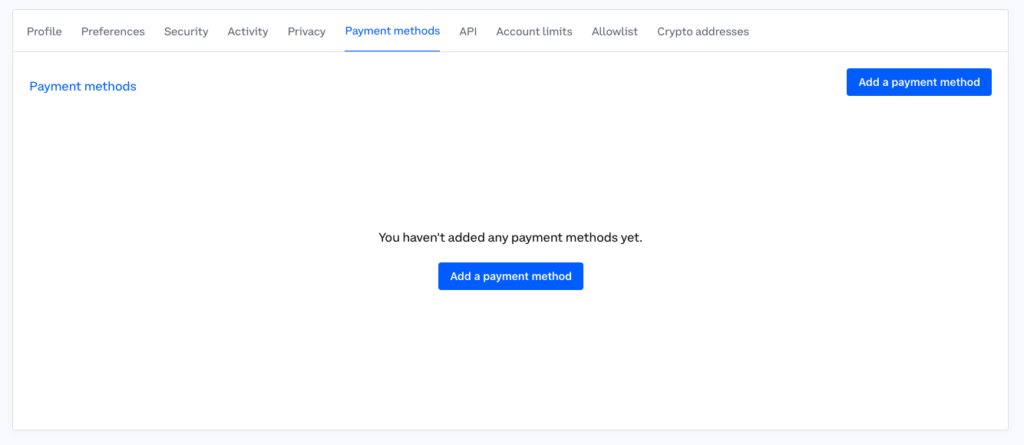
Method 1: Using Credit/Debit Card
Step 1: Click “Add A Payment Method“
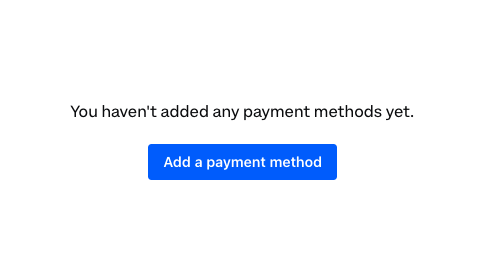
Step 2: Click “Credit/Debit Card“
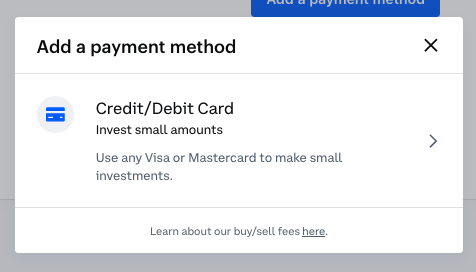
Step 3: Link Your Card – Input your Credit/Debit card info.
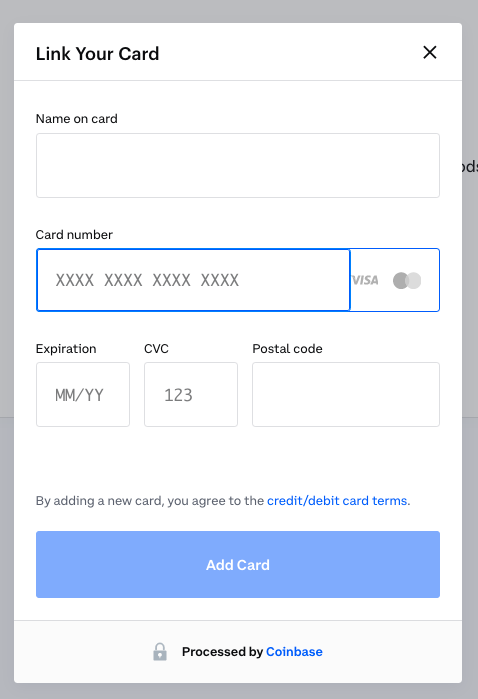
Once approved, your card status will be shown under Payment Methods. Note that additional fees may be charged by your bank.
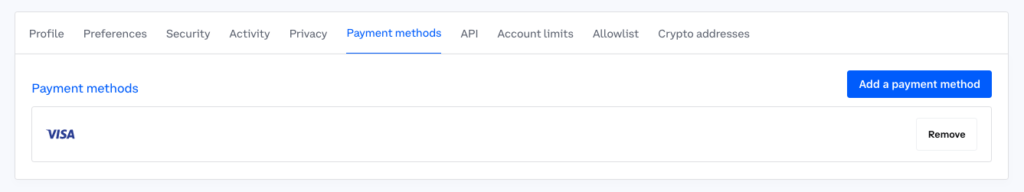
Method 2: Depositing Cryptocurrency Into Your Coinbase Account
From the main dashboard, click on your profile at the top right of the page, followed by ‘Settings’.
Click on “Crypto Addresses” on the top (tab) of the page.
List of Asset will be shown with their relevant addresses on this page.
Click “Details” on whichever asset you wish to transfer into your Coinbase account.
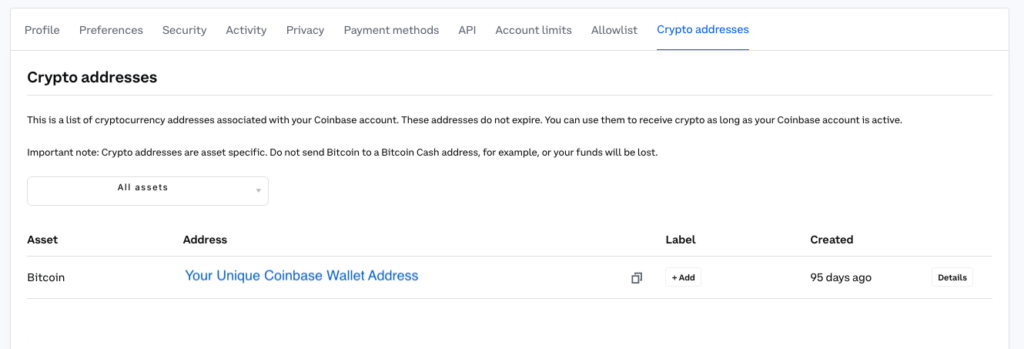
Copy the address and paste it on the withdrawal address when sending funds out from other wallet or exchanges.
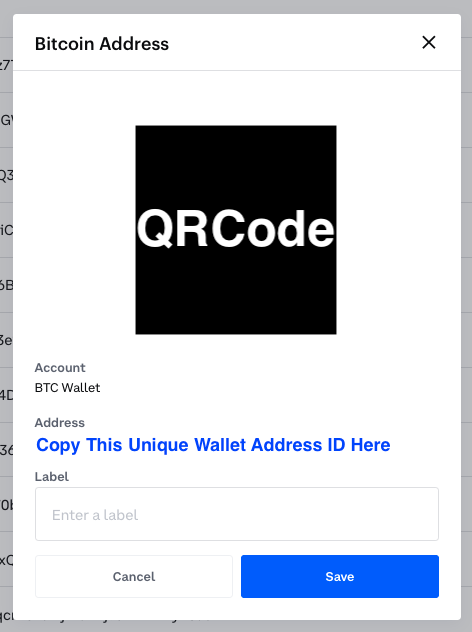
Side note:
This is a list of cryptocurrency addresses associated with your Coinbase account.
These addresses do not expire. You can use them to receive crypto as long as your Coinbase account is active.
Important note: Crypto addresses are asset specific. Do not send Bitcoin to a Bitcoin Cash address, for example, or your funds will be lost.
Buying Cryptocurrencies on Coinbase
Once a source of fund (credit/debit card) has been linked successfully to your account, you can start purchasing cryptocurrencies.
Step 1: From the main dashboard on Coinbase, click on “Buy Bitcoin”
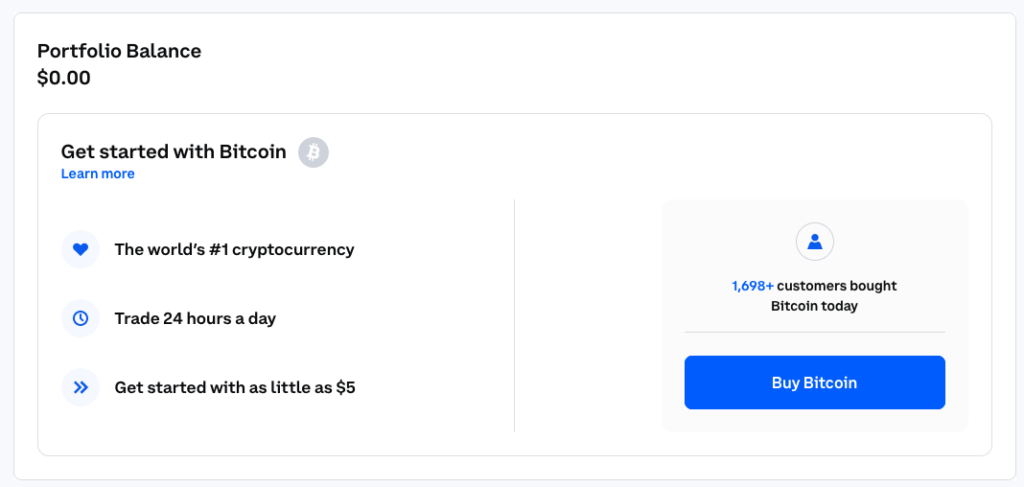
Step 2: Enter Amount and select “One Time Purchase“.
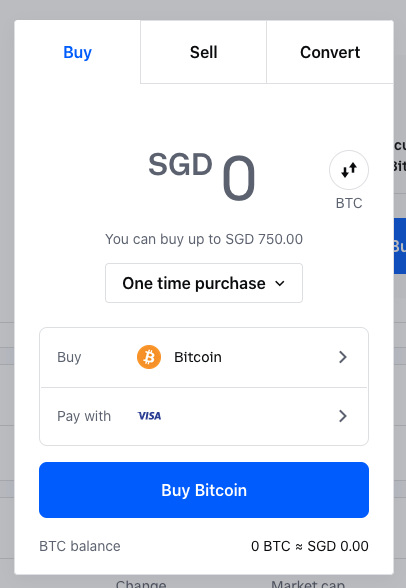
From here, you may select how much money to invest in bitcoin, as well as how often you wish to purchase bitcoin (e.g one time, daily, weekly, monthly etc)
Step 3: click “Preview Buy” (direct payment via your credit/debit card)
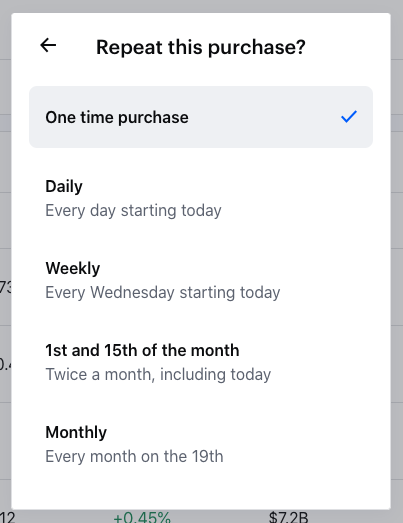
Step 4: Preview the order and click “Buy Now” (Price includes Coinbase fee and taxes)
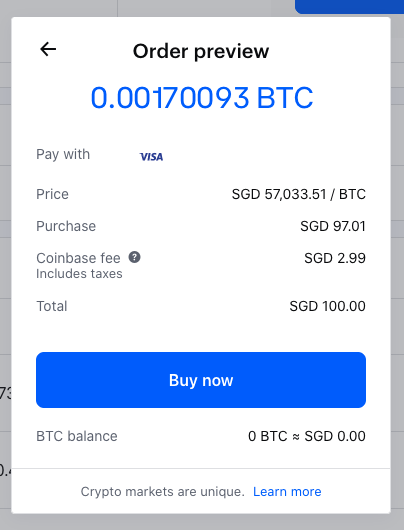
Congrats! You’ve made your first bitcoin purchase.